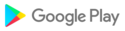New in v1.8.5:
♬ Fixed Dropbox import issue caused by recent Dropbox API change.
Previously:
♬ Fixed issue with list/grid not maintaining position when navigating backwards.
♬ Fixed invisible text issue in multiselect menu with red and blue themes.
♬ Fixed content flashing during media import.
♬ Fixed several playback issues where audio would drop out.
♬ Fixed invisible text issue in overflow menu with red and blue themes.
New in v1.8.4:
♬ Fixed issue with list/grid not maintaining position when navigating backwards.
♬ Fixed invisible text issue in multiselect menu with red and blue themes.
Previously:
♬ Fixed content flashing during media import.
♬ Fixed several playback issues where audio would drop out.
♬ Fixed invisible text issue in overflow menu with red and blue themes.
New in v1.8.3:
♬ Fixed content flashing during media import.
♬ Fixed several crashes.
Previously:
♬ Fixed several playback issues where audio would drop out.
♬ Fixed invisible text issue in overflow menu with red and blue themes.
New in v1.8.2:
♬ Fixed several playback issues where audio would drop out.
♬ Fixed invisible text issue in overflow menu with red and blue themes.
New in v1.8.1:
♬ Fixed issue that was triggering SystemUI crash on Android 11.
Previously:
♬ Fixed Google Drive streaming issue caused by recent API change. We are still working to restore support for casting from Google Drive to Chromecast.
♬ Fixed issue with playing certain WMA files when loudness normalization is enabled.
♬ Fixed issue where offline caching many items could result in out of memory crash.
♬ Added support for s3m, xm, mod and it files.
New in v1.8.0:
♬ Fixed Google Drive streaming issue caused by recent API change. We are still working to restore support for casting from Google Drive to Chromecast.
Previously:
♬ Fixed issue with playing certain WMA files when loudness normalization is enabled.
♬ Fixed issue where offline caching many items could result in out of memory crash.
♬ Updates to playback engine.
♬ Added support for s3m, xm, mod and it files.
♬ Added AIFF support.
New in v1.7.9:
♬ Fixed issue with playing certain WMA files when loudness normalization is enabled.
Previously:
♬ Fixed issue where offline caching many items could result in out of memory crash.
♬ Updates to playback engine.
♬ Added support for s3m, xm, mod and it files.
♬ Added AIFF support.
New in v3.3.8:
♬ Fixed AirPlay bug that slipped into last release.
Previously:
♬ Fixed issue where offline caching many items could result in out of memory crash.
♬ Updates to playback engine.
♬ Added support for s3m, xm, mod and it files.
♬ Added AIFF support.
New in v1.7.6:
♬ Fixed issue with artwork not appearing in Playlists screen.
♬ Fixed issue with smart playlists not being recreated after database reset.
♬ Switched login to use new Google API instead of Google+.
Previously:
♬ Added support for s3m, xm, mod and it files. If you're under 30 you're probably not familiar with these file formats :-) Google "modarchive" if you're curious (or nostalgic).
♬ Added AIFF support.
♬ Android Auto improvements.
Happy New Year to all doubleTwist users!
New in v1.7.5:
♬ Added support for s3m, xm, mod and it files. If you're under 30 you're probably not familiar with these file formats :-) Google "modarchive" if you're curious (or nostalgic).
Previously:
♬ Added AIFF support.
♬ Android Auto improvements:
1. Browse search results (try "OK Google, find Bonobo on doubleTwist").
2. View albums when browsing Artists and Genres.
3. Grid view style in Albums and Artists.
New in v1.7.4:
♬ Fixed an Android Auto crash.
♬ Added AIFF support (tap "Scan Cloud Storage" in Settings to rescan for AIFF files).
♬ Android Auto improvements (latest version of Android Auto app required):
1. Browse search results (try "OK Google, find Bonobo on CloudPlayer").
2. View albums when browsing Artists and Genres.
3. Grid view style in Albums and Artists.
♬ Improved logic for the "Extract Artwork" action in Settings.
♬ Added Norwegian translation.
New in v1.7.3:
♬ Android Auto improvements (latest version of Android Auto app required):
1. Browse search results (try "OK Google, find Bonobo on CloudPlayer").
2. View albums when browsing Artists and Genres.
3. Grid view style in Albums and Artists.
Previously:
♬ Improved logic for the "Extract Artwork" action in Settings.
♬ Fixed missing item count in screen titles.
♬ Added Norwegian translation.
New in v1.7.2:
♬ Improved logic for the "Extract Artwork" action in Settings.
♬ Fixed missing item count in screen titles.
♬ Added Norwegian translation.
Previously:
♬ In playlist songs screen, drag and drop is now via long tap and multiselect via menu.
♬ Updates to playback engine.
♬ Fixed rating not being saved to file.
♬ Went on a diet! Reduced app download size by 50%.
♬ Fixed AirPlay to AirPort Express 2nd gen firmware 7.8.
New in v1.7.1:
♬ In playlist songs screen, drag and drop is now via long tap and multiselect via menu.
♬ Fixed a cloud import issue.
♬ Updates to playback engine.
Previously:
♬ Fixed rating not being saved to file.
♬ Went on a diet! Reduced app download size by 50%.
♬ Fixed AirPlay to AirPort Express 2nd gen (firmware 7.8) and Denon AVR-X4300H (latest firmware).
♬ Added "Create Shortcut" to playlist option menu (Android 8 and higher).
New in v1.7.0:
♬ Fixed crash on launch that could occur on certain devices.
♬ Fixed rating not being saved to file.
Previously:
♬ Went on a diet! Reduced app download size by 50%.
♬ Fixed an issue with editing album artwork (edit was not being applied to songs).
♬ Fixed AirPlay to AirPort Express 2nd gen (firmware 7.8) and Denon AVR-X4300H (latest firmware).
♬ Added "Create Shortcut" to playlist option menu (Android 8 and higher).
New in v1.6.9:
♬ Went on a diet! Reduced app download size by 50%.
♬ Fixed an issue with editing album artwork (edit was not being applied to songs).
♬ Fixed an issue with playing certain WMA files.
♬ Added Polish, Swedish, Arabic & Indonesian translations.
Previously:
♬ Improved artwork extraction process.
♬ Fixed AirPlay to AirPort Express 2nd gen (firmware 7.8) and Denon AVR-X4300H (latest firmware).
♬ Added "Create Shortcut" to playlist option menu (Android 8 and higher).
New in v1.6.8:
♬ Improved artwork extraction process.
♬ Fixed a few crashes.
Previously:
♬ Fixed AirPlay to AirPort Express 2nd gen (firmware 7.8) and Denon AVR-X4300H (latest firmware).
♬ Fixed picking artist artwork from gallery.
♬ Added Japanese and Hindi translations.
♬ Updated translations for Spanish, Italian, Portuguese, French, German and Turkish.
♬ Adaptive icons for Android 8 and higher.
♬ Added "Create Shortcut" to playlist option menu (Android 8 and higher).
New in v1.6.7:
♬ Fixed AirPlay to AirPort Express 2nd gen (firmware 7.8) and Denon AVR-X4300H (latest firmware).
♬ Fixed picking artist artwork from gallery.
♬ Updated Turkish translation.
Previously:
♬ Added Japanese and Hindi translations.
♬ Updated translations for Spanish, Italian, Portuguese, French and German.
♬ Adaptive icons for Android 8 and higher.
♬ Added "Create Shortcut" to playlist option menu (Android 8 and higher).
New in v1.6.6:
♬ Added Japanese and Hindi translations.
♬ Fixed several crashes.
Previously:
♬ Updated translations for Spanish, Italian, Portuguese, French and German.
♬ Fixed an issue with artwork edits not being applied.
♬ Adaptive icons for Android 8 and higher.
♬ Added "Create Shortcut" to playlist option menu (Android 8 and higher).
New in v1.6.4:
♬ Fixed an issue where the Songs list would jump to the top while playing songs.
♬ Improved fast scroll performance for large libraries.
♬ Fixed a few crashes.
Previously:
♬ Optimized Songs/Albums/Artists screens for large libraries (tens of thousands of songs).
♬ Play counts are now stored in the cloud for Twist Pass users.
♬ Added multiselect support in Folders screen.
♬ Added filename sort in Folders screen.
New in v1.6.3:
♬ Optimized Songs/Albums/Artists screens for large libraries (tens of thousands of songs).
♬ Play counts are now stored in the cloud for Twist Pass users.
♬ Added multiselect support in Folders screen.
♬ Added filename sort in Folders screen.
Previously:
♬ Ogg/Vorbis/Opus/FLAC files are now also automatically cached during playback (subject to cache size set in Settings).
♬ For Twist Pass users, there is now an option in the Settings to view a status report.
New in v1.6.2:
♬ Fixed some ANRs.
Previously:
♬ Ogg/Vorbis/Opus/FLAC files are now also automatically cached during playback (subject to cache size set in Settings).
♬ Fixed an issue with seeking certain FLAC files.
♬ For Twist Pass users, there is now an option in the Settings to view a status report.
♬ Added GDPR dialog for EU users who are using the ad-supported version of the app.
New in v1.6.1:
♬ Fixed an issue with the last release that resulted in the library appearing empty for some users.
Previously:
♬ Ogg/Vorbis/Opus/FLAC files are now also automatically cached during playback (subject to cache size set in Settings).
♬ Fixed an issue with seeking certain FLAC files.
♬ For Twist Pass users, there is now an option in the Settings to view a status report.
♬ Added GDPR dialog for EU users who are using the ad-supported version of the app.
New in v1.5.9:
♬ FLAC files are now also automatically cached during playback (subject to cache size set in Settings).
♬ Fixed an issue where resuming cloud playback after a long pause would result in skipping to next track.
Previously:
♬ Gradually rolling out an optional, premium cloud back-up & sync option for those who want to save metadata edits, ratings, playlists, app settings and radio favorites to doubleTwist servers.
♬ Added Loudness Normalization.
♬ Added gapless playback.
New in v1.5.8:
♬ Fixed an issue with linking OneDrive accounts that did not have a name set in the Microsoft user profile.
♬ Fixed a few crashes.
Previously:
♬ Gradually rolling out an optional, premium cloud back-up & sync option for those who want to save valuable data like metadata edits, ratings, playlists, app settings and radio favorites to doubleTwist servers.
♬ Added sort options in Folders screen.
♬ Added Loudness Normalization.
♬ Added gapless playback.
New in v1.5.7:
♬ Gradually rolling out an optional, premium cloud back-up & sync option for those who want to save valuable data like metadata edits, ratings, playlists, app settings and radio favorites to doubleTwist servers.
Previously:
♬ Fixed password issue with latest Apple TV tvOS v11.3.
♬ Fixed opening videos via Android Camera app.
♬ Added sort options in Folders screen.
♬ Added Loudness Normalization.
♬ Added gapless playback.
New in v1.5.6:
♬ Fixed password issue with latest Apple TV tvOS v11.3.
Previously:
♬ Fixed opening videos via Android Camera app.
♬ Playback engine improvements.
♬ Made artwork extraction retry logic more robust.
♬ Fixed an issue with marking songs offline cached in a playlist.
♬ Added sort options in Folders screen.
♬ Added Chinese translation. Thanks Randy!
♬ Added Italian translation. Thanks Stefano!
♬ Added Loudness Normalization.
♬ Added gapless playback.
New in v1.5.4:♬ Playback engine improvements.♬ Made artwork extraction retry logic more robust.♬ Fixed an issue with marking songs offline cached in a playlist.♬ Added sort options in Folders screen.♬ Added Chinese translation. Thanks Randy!♬ Added Italian translation. Thanks Stefano!Previously:♬ Added Loudness Normalization.♬ Added gapless playback ? If your tracks have the correct gapless metadata, they will now be played gaplessly on your Android device.
New in v1.5.3:♬ Added Turkish translation. Thanks Tolga!♬ Improvements to import process.♬ Fixed an issue with artwork generation on certain Android 8 devices.Previously:♬ Fixed artwork extraction for large libraries (>15000 songs).♬ Added Loudness Normalization. It's off by default in Settings.♬ Added gapless playback ? If your tracks have the correct gapless metadata, they will now be played gaplessly on your Android device.
New in v1.5.2:♬ Fixed spacing/alignment issue with grid view.♬ Fixed a few crashes.Previously:♬ Made dedupe logic less strict.♬ Fixed artwork extraction for large libraries (>15000 songs).♬ Added Loudness Normalization. It's off by default in Settings.♬ Added gapless playback ? If your tracks have the correct gapless metadata, they will now be played gaplessly on your Android device.
New in v1.5.1:♬ Fixed an issue with the + (New Playlist) button in the Playlists screen.♬ Fixed an issue with sync of playlist changes across multiple devices.♬ Made dedupe logic less strict.Previously:♬ Fixed artwork extraction for large libraries (>15000 songs).♬ Added Loudness Normalization. It's off by default in Settings.♬ Added gapless playback ? If your tracks have the correct gapless metadata, they will now be played gaplessly on your Android device.
New in v1.5.0:♬ Fixed issue with advancing to the wrong track after toggling shuffle or reordering play queue.♬ Fixed artwork extraction for large libraries (>15000 songs).♬ Fixed metadata update issue with latest Apple TV firmware.Previously:♬ Added Loudness Normalization. It's off by default and you can turn it on in Settings.♬ Added gapless playback ? If your tracks have the correct gapless metadata, they will now be played gaplessly on your Android device.
New in v1.4.9:♬ Added Loudness Normalization. It's off by default and you can turn it on in Settings.Previously:♬ Added gapless playback ? If your tracks have the correct gapless metadata, they will now be played gaplessly on your Android device. It will also work for cloud tracks, even if they're not cached offline, as long as you have a decent network connection.♬ Streaming audio is now automatically cached during playback. You can change the cache size in Settings.
New in v1.4.8:♬ Added gapless playback ???? If your tracks have the correct gapless metadata, they will now be played gaplessly on your Android device. It will also work for cloud tracks, even if they're not cached offline, as long as you have a decent network connection.Previously:♬ Streaming audio is now automatically cached during playback. You can change the cache size in Settings (default is 100MB).♬ Added long hold on previous and next buttons to rewind or fast-forward.
New in v1.4.6:♬ Streaming audio is now automatically cached during playback. You can change the cache size in Settings (default is 100MB).Previously:♬ Optimized OneDrive import so that songs appear much faster in the library (artwork still takes a while).♬ Added "Respect Audio Ducking" setting.♬ Added blue theme.♬ Added setting to configure the number of columns in grid view.♬ Added long hold on previous and next buttons to rewind or fast-forward.
New in v1.4.5:♬ Optimized OneDrive import so that songs appear much faster in the library (artwork still takes a while).♬ Added "Respect Audio Ducking" setting.♬ Added blue theme.Previously:♬ Added setting to configure the number of columns in grid view.♬ Added long hold on previous and next buttons to rewind or fast-forward.♬ Added Download Manager. When you mark items as "Keep Offline", you can now pause, resume and reorder your downloads while they're in progress.
New in v1.4.3:♬ Fixed a crash that could occur when downloading large files.♬ Added long hold on previous and next buttons to rewind or fast-forward (in the custom lock screen as well).♬ Added Download Manager. When you mark items as "Keep Offline", you can now pause, resume and reorder your downloads while they're in progress.Previously:♬ AirPlay casting is now gapless.♬ Added support for casting music to Apple TV tvOS 10.2.
New in v1.4.2:♬ Added Download Manager. When you mark items as "Keep Offline", you can now pause, resume and reorder your downloads while they're in progress.Previously:♬ Added workaround for Chromecast disruptions caused by Android's Doze feature killing WiFi (when on battery power with screen off).♬ Added Ukrainian translation.♬ AirPlay casting is now gapless.♬ Added support for casting music to Apple TV tvOS 10.2.♬ Added support for OneDrive for Business accounts.
New in v1.4.1:♬ Added workaround for Chromecast disruptions caused by Android's Doze feature killing WiFi (when on battery power with screen off).♬ Added Ukrainian translation.If you would like to translate the app into your language, please come by our Google+ page: http://twist.to/translate-playerPreviously:♬ AirPlay casting is now gapless.♬ Added support for casting music to Apple TV tvOS 10.2.♬ Added support for OneDrive for Business accounts.
New in v1.4.0:♬ Fixed crash on linking a Dropbox Team account.♬ Fixed crash on cloud import when device language is Hebrew.Previously:♬ Playback speed control for podcasts and audiobooks is now available on all Android versions.♬ AirPlay casting is now gapless.♬ Added Hebrew localization.♬ Added Russian translation.♬ Added support for casting music to Apple TV tvOS 10.2.♬ Added support for OneDrive for Business accounts.